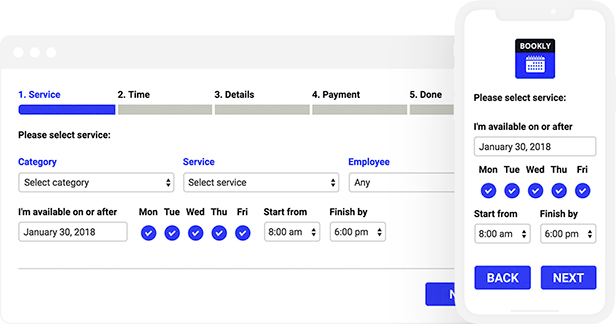Intuitive WordPress admin panel
Whether you’re a WP pro or beginner, our clean panel design will suit your skills and preferences. You can set Edubooking Pro up with almost no effort and have a world-class booking system working for you in no time. Managing features and courses couldn’t be easier.
Sleek, simple design
The interface has been smartly designed to fit into any web page. A booking system wouldn’t be much use if it stuck out like a sore thumb now, would it? The booking page is simply designed to make using it a breeze. Your clients will breeze through it and be knocking at your door in no time. Not only that but booking a course from your website is sure to impress those customers.
Customize Edubooking Pro to suit any need
The booking form is fully customizable to suit your style and business. With this revolutionary booking plugin, you can:
- Change the layout of each step in the booking process
- Show or hide specific fields
- Add new fields to the process
- Change the colours to blend perfectly into your scheme
- Reorder service provider list, categories list and list of services
- Customize any of the text on the form.
Whatever your customization needs, Edubokking’s got you covered.
Edubooking Pro allows you to create and publish multiple booking forms within your WordPress website. All courses booked in those booking forms will appear in one place – your Edubooking Calendar.
It won’t do much good if your instructors are on time but your students aren’t. Your students will get notifications on pending, approved and cancelled bookings. Again, the notifications are customizable. Remind students about bookings, thank students, personalize your messages. You can even send next day agendas to the instructor and combined notifications for cart purchases.
Switch calendar views
Choose between daily, weekly, and monthly modes to view your school workload in different ways.
Let students book on the go with a full mobile integration
The booking form automatically readjusts itself to fit your mobile site. This way your students can use the booking plugin anywhere, at any time.
The backend also adapts to fit your mobile screen, so you can manage your bookings on the go, too. Because it’s your job to take of the students, and ours to take care of you.
Add unlimited courses and instructors
Whether your school is a one-man operation or a mega-corporation, Eduboooking Pro adapts to suit you.
You can:
- Add any number of courses and instructors
- Link instructors with the courses they provide and with their personal Google calendar
- Tie each instructor to one or several courses.
Everything you would expect from a booking plugin, and more.
Manage your students base effortlessly
Don’t let your students base get out of hand. With Edubooking Pro you get an unlimited, sortable and searchable student list. But that’s not all. You can also:
- See booking and payment stats for each student
- Store internal notes about students
- Add a new student directly from the calendar
- Create and assign WordPress accounts to students
- Delete associated WordPress account when deleting student
- And import and export students listed custom schedules for individual instructors
Add custom schedules for individual staff members
Your team won’t have to stick to generic business hours. You can discuss and create individual booking hours for each instructor on the Edubooking Pro plugin.
You can also add breaks and annual leave right from the plugin. Not what you’d expect from a standard booking plugin, but that’s what we do – surpass expectations.
Receive secure and flexible payments
Secure online payments and cash on delivery work together to make your service accessible to all your students. Paypal Express, Stripe and more Checkout are supported in Edubooking Pro, and there are various add-ons for payment gateways which can be integrated with our system to help drive more customers from the booking plugin right to your door.
You can also filter and sort a list of complete and pending payments with payment reporting. And hide the payment step for free courses. Customization is key for a booking plugin (especially for WordPress), and Edubooking Pro has tons of that.
Sort courses by categories
With Edubooking Pro, you’ll have a wide range of options on every service. Including:
- Set the duration of each course separately
- Adjust minimum time slot lengths
- Set visibility to public or private for each course
- Set course category … and more!
Import or Export Data
You can export just about all data in the plugin. This includes:
- Courses log
- Instructors info
- List of Students
And you can import data, such as students databases. As a top booking plugin for WordPress, Edubooking Pro strives to offer convenience to clients, business owners and developers – and that’s just what it does.
Let students’ view and edit bookings online
Add a booking list (automatically updated) to your website. If your students wish to view their courses, they can login with their credentials, which are automatically sent to them by Edubooking Pro if you choose to create WordPress accounts for all students. They can then view or cancel their courses – giving them flexibility and increasing client satisfaction.
Built-in analytics
Get a clear insight on how effectively your school works by viewing statistics for bookings, students and payments received right in Edubooking Pro admin area.
With the Cart add-on enabled, your students can return to the 1st page and make another booking. This way, they can order a number of bookings and pay for all of them in advance.
Custom Fields Add-on allows you to create and add your own custom fields to your booking form – with ease. Edubooking Pro is arguably the most customizable booking plugin for WordPress. That’s because we care about your needs. This shows with our feature request page, where you decide what we develop for you next.
Accept group bookings
Should your courses be for groups of student, the student can specify the number of persons they’d like to book for.
Personal Staff Cabinet for employees
Let your instructors view and manage their bookings, personal details and schedules right after authentication on the frontend with Staff Cabinet add-on.
Let customers book recurring Courses
With Recurring courses add-on, your students get an option to repeat their visit at a regular interval and schedule a whole series in one session.
While making a reservation, your students are able to add multiple course-related attachments right on your website. These files then can be viewed or updated in booking details.
Add special days to the staff’s schedules
Should you wish to set specific working hours for your instructors, that differ from the default ones, for extra long or short days of the year, the Special Days add-on will make it possible.
Is Edubooking Pro the right booking plugin for your school?
You can only ask so much from a booking plugin unless you’re asking Edubooking limited customization, instructors and students management, fully automated – just a few reasons Edubooking Pro is regarded as the best booking plugin for WordPress.
If you’re ready to let students make course booking right on your website, it’s time to choose Edubooking Pro.
Just be sure you’re ready to handle the mass of students Edubooking Pro is sure to reel in!