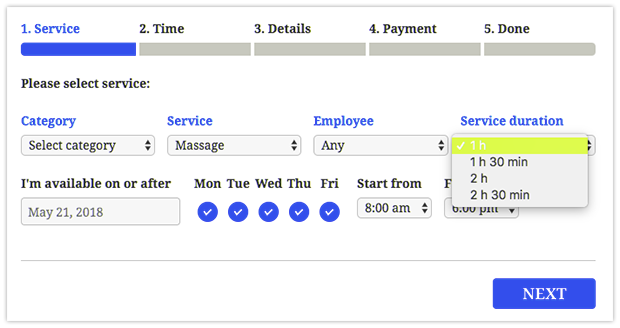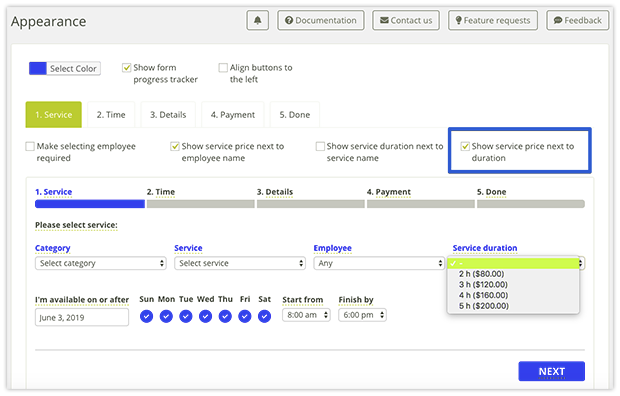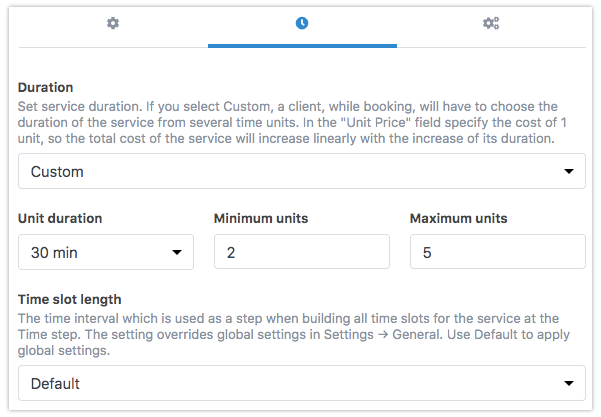Edubooking Custom Duration add-on enables your students to decide for how long they want to book a course. Should they prefer a continued meeting with you or reserve a conference room beyond the default service duration – let them make the choice!
Create a course with flexible duration and your students will be able to select the length of their booking at the first step. The price will be calculated accordingly.